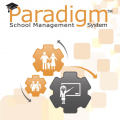Administration System in details:
Administration System in details:
- System Administration (Permissions/ Authorities/ User’s Rules/ Business Rules/ ...etc.)
- School Administration (Business Users/ End Users/ Managers/ HOD/ IT/ Faculties / Parents /Students/ … etc.)
- Registration (Fast Registration/ Registration Details)
- Student Management (Student’s Profile/ Student’s Portal/ Student’s Homework/ … etc.)
- Human Resources (Employee Profile/ Payroll/ Time Attendance/ Credential’s).
- Timetabling (Class Tables/ Student’s Tables/ Faculties Tables/Rooms Tables).
- Library (Check in & Check out/ Member Profile/ Article Information/ Indexing).
- Healthcare (Student Health/ Injection & Vaccination Schedule/ Health History/ … etc.)
- Transportation (Buses Maps/ Roads and Trips information/ Student’s Cost depend on Area/…etc.)
- Security Policy
- User Profile
- Login History
- Approvals Definition
- View profile of all users based on the roles
- View/Edit user’s password and privileges
- Set privileges to users as per their roles
- Allows organization to set standards for different roles based on their responsibility
- Track and monitor user's login and transactions on the system.
- Application Setting
Ability to define the Schools Structure such as:Basic Configuration ….
- School Wings ( KG Wing, Elementary Wing, Primary Wing, Secondary Wing)
- School Grades (KG1. KG2. Grade 1 to Grade 12)
- School Sections (KG1-A, KG1-B,G1-A,KG1-B...)
- Same Code of students in each grade level
- Ability to classify the school based on the different types of category codes such as Curriculum, Teaching Language and so on.
- Ability to restructure the School structure.
- Ability to distribute the new students, current students and failed students to the grades and classes based on different categories.
- Ability to convert the setup-file from year to year and modify the new changes.
- Interface with the ERP System